The desktop console displays the following error when opening metric data:
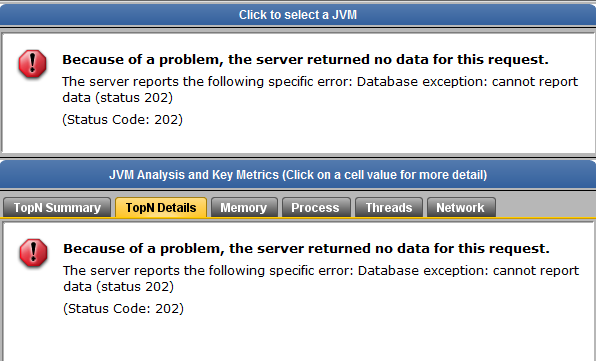
The following error may be found in webservice.txt -
com.altaworks.smp.data.reader.RollupHistoricDataReader : Can't get to PDR com.altaworks.smp.client.AWDBException: [AWDBResultSet:executePreparedUpdated()][AWDBinternalAccess:executeUpdate()]SQLState: 40001
Message: Transaction (Process ID 77) was deadlocked on lock | communication buffer resources with another process and has been chosen as the deadlock victim. Rerun the transaction
This problem does not show an out of memory error in the logs, however is affected by the amount of memory allocated to the webservice process.






